How Filmmakers Can Enhance Their Projects with Advanced Editing Techniques
In the world of filmmaking, the true magic often happens in the editing room. It’s where raw footage is transformed into a compelling narrative that captivates audiences. With the right tools and techniques, filmmakers can elevate their projects to new heights. CapCut Desktop video editing software is a powerful ally in this creative process. In this guide, we will explore how filmmakers can enhance their projects using advanced editing techniques, focusing on key features like voice changers and video filters.
Choosing the Right Video Editor for Your PC
Every filmmaker needs a reliable video editor for PC. CapCut Desktop video editor is an excellent choice for both beginners and seasoned professionals. Its intuitive interface and robust features make it a versatile tool for any editing task. Whether you’re working on a short film, a documentary, or a feature-length movie, CapCut has the capabilities to support your vision.
Crafting a Compelling Narrative
The foundation of any great film is its narrative. Editing plays a crucial role in shaping the story and ensuring it flows seamlessly. Here are some tips to craft a compelling narrative using CapCut:
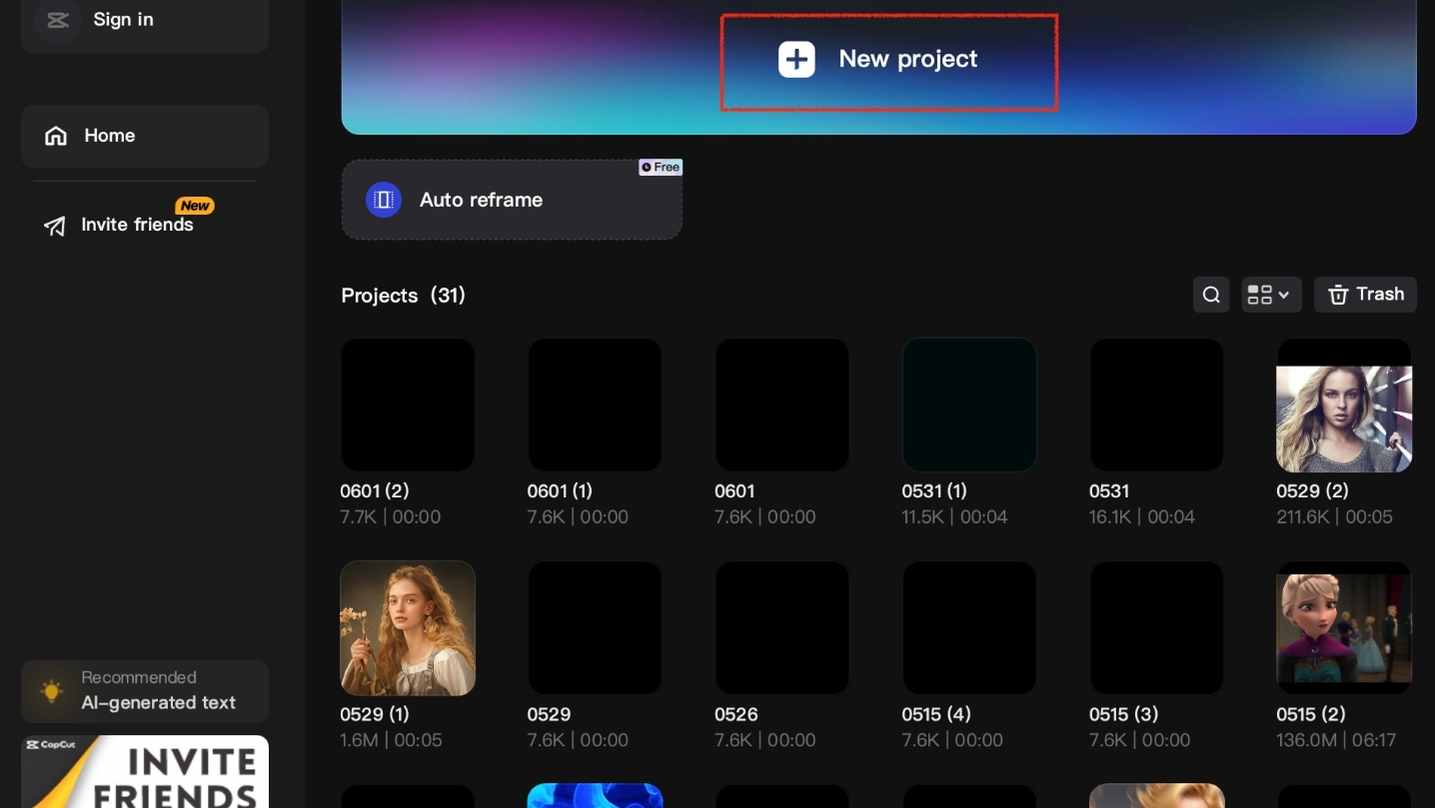
- Organize Your Footage: Start by importing all your raw footage into CapCut. Organize your clips into folders based on scenes or sequences. This will make it easier to find and arrange your clips during the editing process.
- Create a Rough Cut: Begin by creating a rough cut of your film. Lay out your clips in the timeline according to your storyboard or script. Focus on the overall structure and flow of the story.
- Refine the Edit: Once you have a rough cut, start refining your edit. Trim unnecessary footage, adjust the pacing, and ensure each scene transitions smoothly into the next.
Enhancing Audio with a Free Voice Changer
Audio is a critical component of any film. It sets the mood, conveys emotions, and enhances the overall viewing experience. CapCut offers a free voice changer that can add a unique touch to your film. Here’s how to use it in just three simple steps:
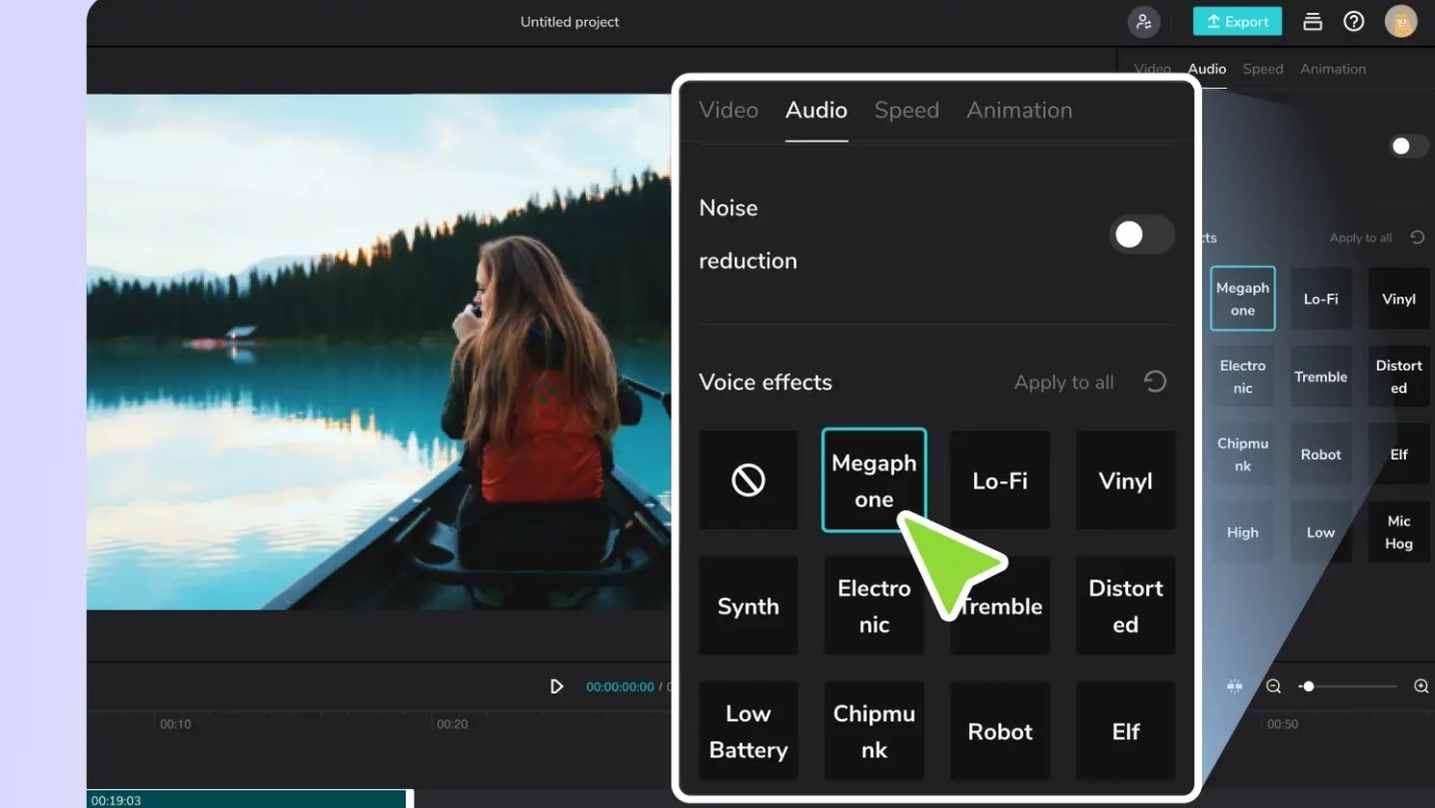
- Import Your Audio: Open CapCut and import the audio file you want to modify.
- Select Voice Changer: Navigate to the voice changer tool and choose from a variety of voice effects.
- Apply and Adjust: Apply the chosen effect and adjust the settings to fit your needs. You can preview the changes in real-time.
Using voice effects can add depth and creativity to your film’s audio, making it more engaging for your audience.
Elevating Visuals with Video Filters
Visual aesthetics are paramount in filmmaking. They help create the atmosphere and set the tone for your film. CapCut provides a range of video filters that can transform the look and feel of your footage. Here’s how to use video filters in three simple steps:
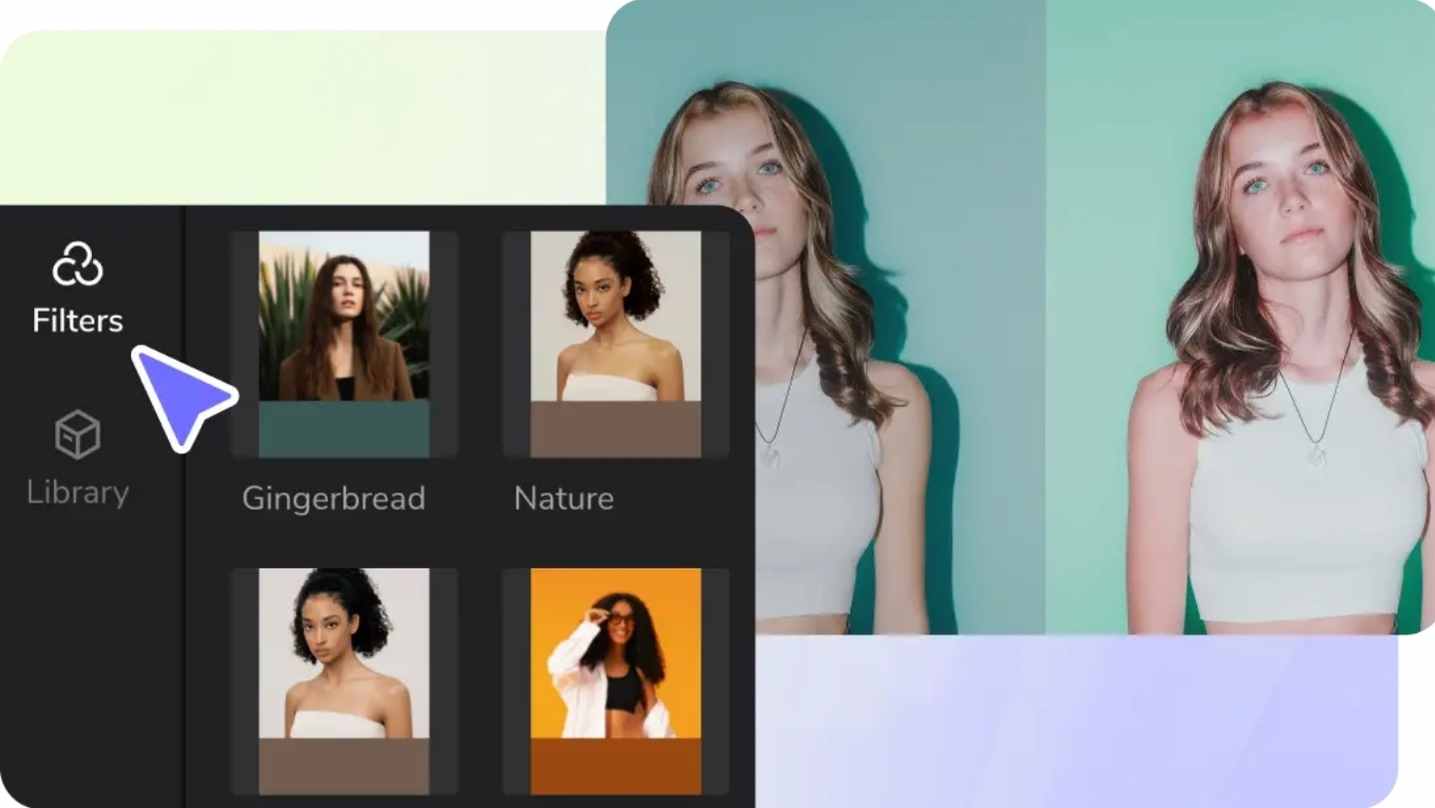
- Import Your Video: Open CapCut and import the video file you want to edit.
- Select Video Filters: Navigate to the video filters section and browse through the available options.
- Apply and Adjust: Apply the chosen filter and adjust its intensity to achieve the desired effect.
Video filters can significantly enhance the visual appeal of your film, giving it a professional and polished look.
Adding Transitions and Special Effects
Transitions and special effects are essential tools in a filmmaker’s arsenal. They help in creating smooth scene changes and adding visual interest. CapCut offers a variety of transitions and effects that can elevate your film. Consider the following tips:
- Transitions: Use transitions to seamlessly connect different scenes. CapCut offers a range of transition effects, from simple cuts to more complex animations.
- Special Effects: Add special effects to highlight key moments in your film. Whether it’s a slow-motion effect, a dramatic zoom, or a glitch effect, CapCut has you covered.
Syncing Audio and Video
Ensuring that your audio and video are perfectly synchronized is crucial for maintaining the professional quality of your film. CapCut makes this process straightforward with its precise timeline editing feature. Here’s how to do it:
- Import Audio and Video: Import both your audio and video files into CapCut.
- Align Tracks: Use the timeline to align your audio and video tracks. CapCut’s snapping feature helps you align them perfectly.
- Preview and Adjust: Preview your film to ensure the audio and visuals are in sync. Make any necessary adjustments.
Properly synced audio and video ensure that your film feels cohesive and professional.
Final Touches and Exporting
The final touches are what make your film stand out. CapCut provides a range of tools to help you perfect your project before exporting. Consider the following steps:
- Color Correction: Use CapCut’s color correction tools to enhance the overall look of your film. Adjust the brightness, contrast, and saturation to achieve the desired effect.
- Text and Titles: Add text and titles to provide context or highlight important information. CapCut offers a variety of fonts and styles to choose from.
- Exporting: Once you’re satisfied with your film, export it in the desired format. CapCut allows you to export in high resolution, ensuring your film looks great on any platform.
Conclusion
Enhancing your film projects with advanced editing techniques can make a significant difference in the final product. CapCut Desktop video editing software offers a comprehensive suite of tools to help you achieve your creative vision. From its powerful voice changer to its versatile video filters, CapCut empowers filmmakers to create captivating and professional-quality films. Download CapCut today and start transforming your footage into cinematic masterpieces.
-
NEWSLETTER
Subscribe for our daily news




